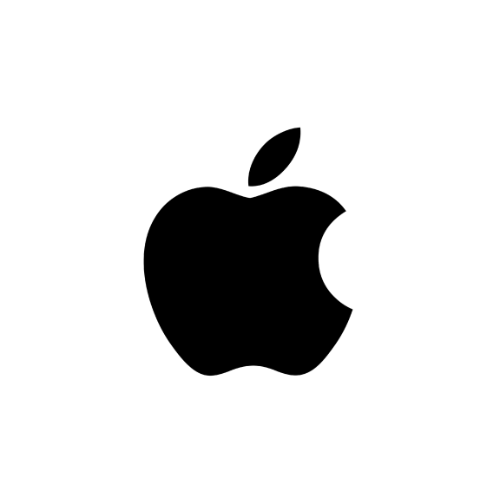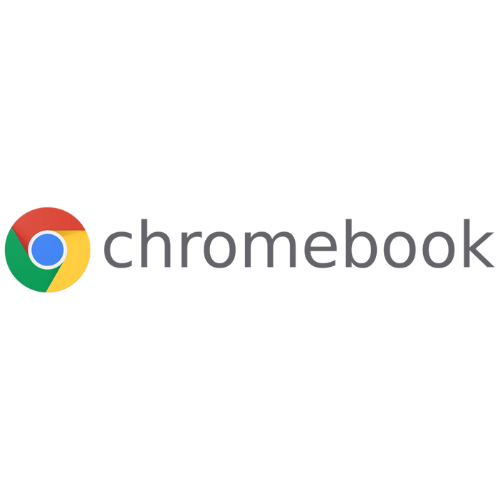Accessibility Features
Accessibility features are designed to help people with disabilities so that they can more easily use technology. Below are resources that Tech Goes Home TN recommends to learn more about the features that are available.
Accessibility Features Tutorial
Accessibility features are designed to help people with disabilities use technology more easily. For example, a text-to-speech feature may read text out loud for people with limited vision, while a speech-recognition feature allows users with limited mobility to control the computer with their voice. In this lesson, GCF introduces you to some common accessibility features. GCF will also discuss assistive technology that you can attach to your computer for greater accessibility.
Device and Browser Features
Click on the links below the logos to learn more about the accessibility features that are available for each browser or device manufacturer.
Chromebook Features
Chromebooks come with helpful accessibility features created using inclusive design principles and based on user feedback, to empower people with disabilities to learn, play and connect. To learn more about the features that are available on Chromebooks, follow the link under the image to the left.